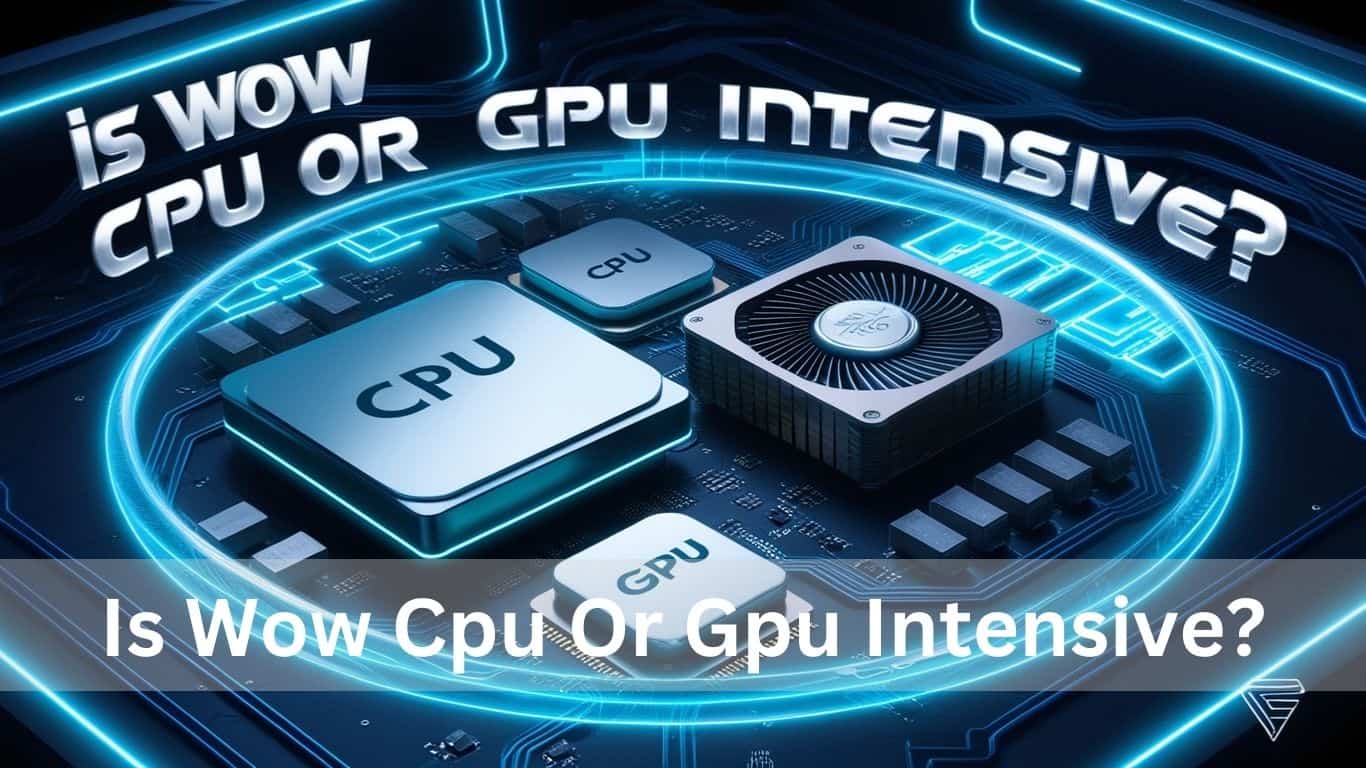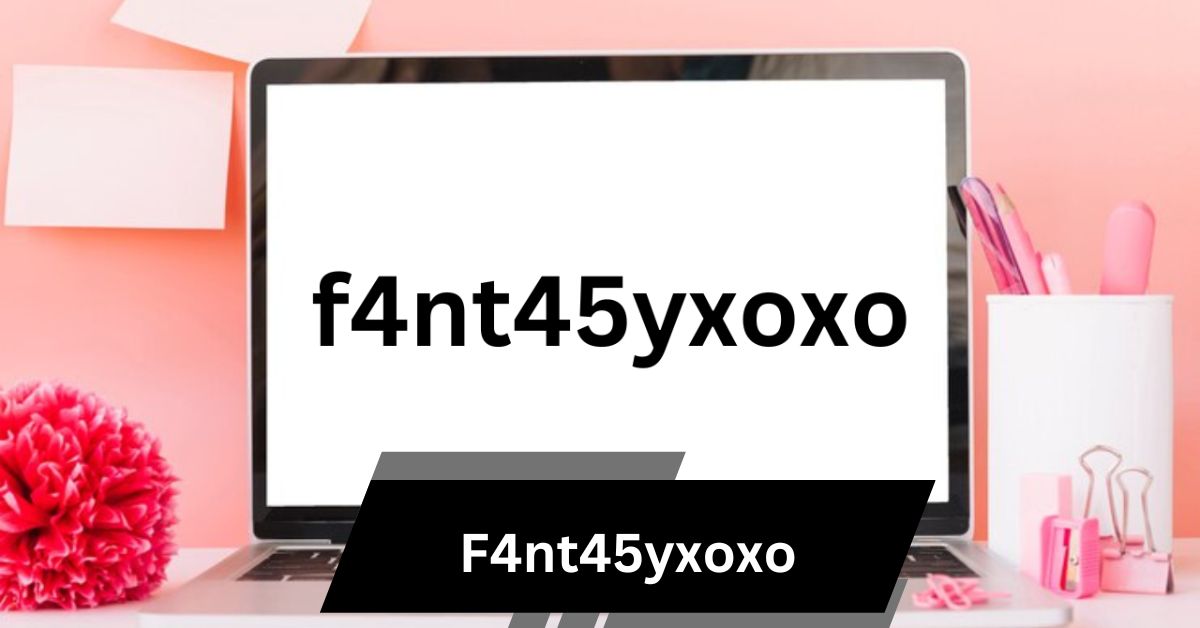When I started playing World of Warcraft WoW, I noticed it uses the CPU more, especially in raids or busy areas. A good GPU helps graphics, but the CPU does more work.
Is Wow Cpu Or Gpu Intensive? (Short answer)
Yes, World of Warcraft (WoW) is more CPU-intensive, especially in busy areas like raids. However, a good GPU improves graphics quality, balancing performance for smoother gameplay.
In this article, we will discuss Is Wow CPU Or Gpu Intensive.
World of Warcraft Official Hardware Requirements and Specifications
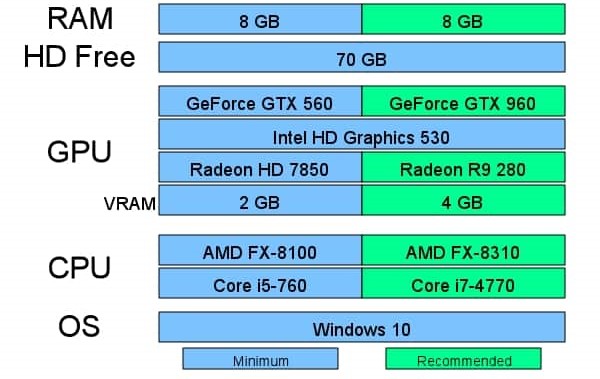
1. Dragonflight requirements
The Dragonflight expansion for World of Warcraft needs a more powerful PC than previous versions. For the best experience, make sure your hardware meets or exceeds Blizzard’s recommended specs for smooth gameplay and great visuals.
2. Minimum System Requirements
To play Dragonflight at the lowest settings, you need an NVIDIA GTX 900 series or AMD GCN 4th-gen GPU, a 4-core CPU at 3.0 GHz, and at least 8GB of RAM.
3. Recommended System Specifications
For the best Dragonflight experience, use an NVIDIA RTX or AMD RDNA2 GPU, a 6-core CPU at 3.5 GHz, and 8GB RAM. This setup gives smooth gameplay and great graphics quality.
4. Base Game Requirements
World of Warcraft’s base game works fine on modest hardware. Blizzard doesn’t give separate specs for it, but if your PC meets Dragonflight’s minimum requirements, older game areas will run smoothly.
5. Recommended CPUs for World of Warcraft
For smooth World of Warcraft performance, pick a CPU with strong single-thread performance. Budget option: R3 3200G. Mid-tier: R5 5600X. High-tier: i5-13600K or R5 7600X. Top-tier: i9-13900K or R9 7950X.
6. Recommended GPUs for World of Warcraft
For World of Warcraft, your GPU depends on resolution. For 1080p, use an RX 5600 XT or RTX 2060. For 1440p, choose an RX 5700 XT or RTX 3060 Ti. For 4K, go for an RTX 3080 or better.
7. Recommended RAM for World of Warcraft
World of Warcraft needs at least 4GB of RAM, but 8GB is recommended for smoother gameplay. While 4GB meets the minimum specs, 8GB is better for modern systems and improved performance.
Understanding the Performance Requirements of World of Warcraft

World of Warcraft is a popular MMORPG that has engaged players for over 15 years with its vast world and epic quests. To optimize your gaming, it’s important to understand how the game uses your CPU and GPU. This will help you make better choices for hardware upgrades and adjust settings for smoother gameplay.
1. The Importance of CPU in World of Warcraft
The CPU (Central Processing Unit) is the brain of your computer, handling vital tasks in World of Warcraft. It processes game logic, AI calculations, and physics simulations. In WoW, the CPU is responsible for:
- Managing NPCs and Game Logic: It processes how non-player characters (NPCs) behave and interact, ensuring smooth gameplay.
- Handling Real-Time Calculations: The vast game world requires significant data processing and real-time calculations.
- Managing System Resources: The CPU manages game input and background processes.
Although WoW uses the CPU heavily, it does not rely much on multi-core processing, focussing instead on single-threaded performance. Thus, having a CPU with strong single-core performance is essential.
Optimizing CPU Performance for World of Warcraft
To ensure smooth gameplay in WoW, consider these optimization tips:
- Choose a CPU with Strong Single-Core Performance: Look for CPUs with higher clock speeds and efficient designs.
- Consider Overclocking: This can boost performance, but be cautious of overheating.
- Ensure Proper Cooling: Invest in reliable cooling solutions for extended gaming sessions.
- Close unnecessary background processes: Free up CPU resources by closing apps you’re not using.
GPU Requirements for World of Warcraft
While the CPU is crucial, the GPU (Graphics Processing Unit) plays a key role in rendering WoW’s stunning visuals. It handles complex graphics, animations, and special effects. Key points to consider include:
- Scalability: WoW runs well on a range of hardware, including older GPUs.
- Recommended GPU: A mid-range or higher GPU is best for optimal performance and visual quality.
Optimizing GPU Performance for World of Warcraft
To enhance your visual experience in WoW, follow these optimization tips:
- Choose a Suitable GPU: Make sure your GPU meets or exceeds the recommended system requirements.
- Update GPU Drivers: Keep your drivers current for better performance and compatibility.
- Adjust In-Game Graphical Settings: Experiment with settings to find a balance between performance and visual quality.
- Monitor and Optimize GPU Temperatures: Ensure your GPU stays within safe temperature limits by monitoring and adjusting fan speeds or adding cooling solutions.
Comparing CPU and GPU Importance in World of Warcraft
In World of Warcraft, both the CPU and GPU are important for good performance. The CPU manages game logic and keeps gameplay smooth, especially in busy areas. The GPU handles graphics and visuals. A balanced setup with a strong CPU and GPU improves the gaming experience, so consider upgrading either one.
Is Wow CPU or GPU dependent?
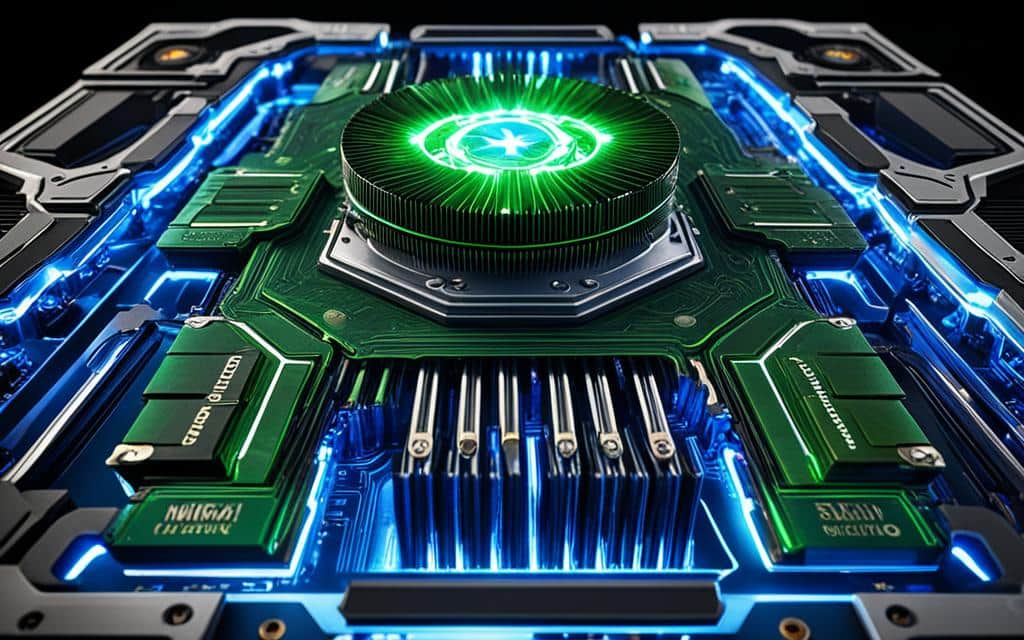
Yes, World of Warcraft (WoW) mainly relies on the CPU for performance. The CPU manages game logic, AI, and calculations, while the GPU focuses on graphics. For smooth gameplay, having a strong CPU is more important than having a powerful GPU.
Is WoW still more CPU- than GPU-dependent?
Yes, World of Warcraft is still more CPU-dependent than GPU-dependent. The CPU is key for game performance, especially in busy areas or raids, while the GPU mainly improves visuals.
WoW Settings and CPU and GPU
Adjusting World of Warcraft settings can help balance CPU and GPU usage. Lowering graphics settings reduces the GPU load, while optimizing game settings enhances CPU performance. These adjustments can lead to smoother gameplay overall.
Will a new CPU improve performance? (World of Warcraft)
Yes, a new CPU can significantly improve performance in World of Warcraft. Since the game relies heavily on the CPU, upgrading to a faster one will enhance gameplay, especially in busy areas or during intense battles.
GPU vs CPU for playing WOW
The CPU is more important than the GPU for playing World of Warcraft. The CPU manages most critical tasks, while the GPU mainly handles graphics. A powerful CPU is crucial for an enjoyable gaming experience.
Is WoW more CPU-loaded?
Yes, World of Warcraft is more CPU-loaded. The game depends significantly on the CPU for processing logic, managing AI, and performing physics calculations. While the GPU improves visual quality, the CPU is crucial for overall game performance.
Would you say that WOW is more CPU…GPU…or RAM intensive?
World of Warcraft (WoW) is mostly CPU-intensive. It needs the CPU for most tasks, while having a good GPU and enough RAM can improve performance and visuals. So, focus on a strong CPU for the best gameplay experience.
Why does WoW push my CPU/Processor so much?
World of Warcraft uses much CPU power because it manages game logic, AI, and physics calculations. These tasks need strong processing power, especially in busy areas or during exciting gameplay, which can put extra stress on your CPU.
What is the best CPU/GPU combo for WoW?

For the best World of Warcraft experience, a good combination is an Intel Core i7 or AMD Ryzen 7 CPU with an NVIDIA GeForce RTX 3060 or AMD Radeon 6700 GPU. This setup provides smooth gameplay and great graphics quality.
Does World of Warcraft prefer multi-core or single-core performance?
World of Warcraft prefers single-core performance. Although it can use multiple cores, the game runs better with CPUs that have high single-core speeds, which improves overall gameplay smoothness.
Is League of Legends more CPU- or GPU-intensive?
League of Legends is more CPU-intensive. The game mainly depends on the CPU to handle game logic and player actions, while a good GPU improves the visuals.
Is CS:GO CPU or GPU intensive?
CS is more CPU intensive. While the CPU manages game mechanics and physics, a quality GPU is also important for ensuring smooth graphics rendering.
Is Fortnite CPU- or GPU-intensive?
Fortnite is balanced in its use of CPU and GPU. The CPU takes care of game logic and physics, while the GPU handles graphics. Both are crucial for achieving the best performance in the game.
WoW: Most needlessly graphic-intensive game?
No, World of Warcraft is not the most needlessly graphic-intensive game. Its visuals can be adjusted, and the game is more dependent on CPU performance. You don’t need the newest GPU for good gameplay.
4070ti or 4080 4K for WoW?
The 4080 is a better choice for playing World of Warcraft at 4K. It offers superior performance and is more future-proof, ensuring smooth gameplay and excellent graphics at ultra settings.
Upgrade CPU or GPU for WoW?
Upgrading the CPU is generally more beneficial for Warcraft. The game relies heavily on the CPU for performance, especially in crowded areas or during intense gameplay. A stronger CPU can greatly enhance your gaming experience.
High-end PC – low fps?
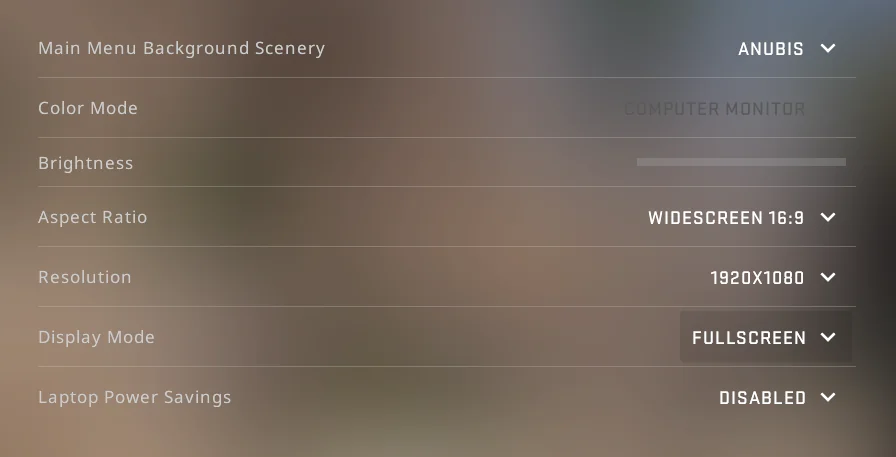
Even a high-end PC can experience low FPS in World of Warcraft due to factors like poor game optimization, outdated drivers, or CPU bottlenecks. Adjusting graphics settings and updating drivers can help improve performance significantly.
Is WoW more CPU, GPU, RAM, or HDD dependent?
World of Warcraft is most dependent on the CPU. While the GPU, RAM, and HDD speed also play roles, the CPU handles essential game tasks, significantly impacting overall performance.
Best CPU for WoW
The Intel Core i7-12700K is a great choice for World of Warcraft. Its strong single-core performance helps ensure smooth and responsive gameplay, especially in demanding situations.
Best CPU for World of Warcraft 2023
For 2023, the AMD Ryzen 7 5800X3D is one of the best CPUs for World of Warcraft. It offers strong single-core performance and great multitasking, making it ideal for smooth gameplay and handling various in-game tasks efficiently.
Best CPU for WoW Dragonflight
The Intel Core i9-12900K is the best CPU for WoW Dragonflight. It delivers outstanding single-core and multi-core performance, ensuring a smooth and enjoyable gaming experience, especially during intense gameplay and crowded scenes.
WoW CPU-intensive settings
In World of Warcraft, settings such as draw distance, view distance, and particle density use a lot of CPU power. Lowering these settings can help the game run better on weaker systems.
Best GPU for WoW Dragonflight
For WoW Dragonflight, the NVIDIA GeForce RTX 3080 is an excellent choice. It provides stunning graphics and smooth performance, allowing you to enjoy the game at high settings without any issues.
World of Warcraft CPU benchmarks
World of Warcraft CPU benchmarks indicate that CPUs with strong single-core performance, such as Intel’s i7 and i9 series or AMD’s Ryzen 7 and 9 series, offer the best gaming experience. These processors ensure smooth gameplay, especially in demanding situations.
FAQ,s
1. Is World of Warcraft more CPU- or GPU-intensive?
World of Warcraft is more CPU-intensive, especially during raids and large-player events. However, a good GPU is still important for handling higher graphics settings and resolution.
2. What CPU requirements are recommended for World of Warcraft?
For World of Warcraft, it’s recommended to have an Intel i7-6700K or AMD Ryzen 7 2700X. These CPUs handle the game well, especially during busy scenes or large raids.
3. What GPU requirements are recommended for World of Warcraft?
World of Warcraft recommends a GPU like the NVIDIA GeForce GTX 1080 or AMD Radeon RX Vega 64. These graphics cards help run the game smoothly on higher settings and resolutions.
4. How can I optimize CPU and GPU performance in World of Warcraft?
To optimize CPU and GPU in World of Warcraft, lower graphic settings, close other apps, update drivers, and use DirectX 12 for better game performance and smoother gameplay.
5. Should I prioritize CPU or GPU when upgrading my system for World of Warcraft?
When upgrading to World of Warcraft, prioritize the CPU since it handles most of the game’s calculations, especially in raids and crowded areas. However, a good GPU is still important for better graphics and resolutions.
6. Does WoW need a good graphics card?
Yes, World of Warcraft needs a good graphics card for better graphics and smoother gameplay. While the CPU is important, the graphics card helps with visual quality and performance.
7. Is WoW demanding on PC?
World of Warcraft isn’t very demanding on most modern PCs. However, a good CPU and GPU are helpful for high settings and smooth gameplay, especially in busy areas or raids.
8. Can I run WoW without a GPU?
Yes, you can run World of Warcraft without a dedicated GPU if your processor has integrated graphics. However, performance will be lower, and the game may not run smoothly on higher settings.
9. Does WoW need 16GB RAM?
No, World of Warcraft does not need 16 GB of RAM. While 8GB is enough for most players, 16GB can help improve performance, especially if you multitask or use higher settings.
10. Can World of Warcraft run on a Ryzen 3 2200G APU without discrete graphics?
Yes, World of Warcraft can run on a Ryzen 3 2200G APU without a discrete graphics card. The integrated Vega 8 graphics can handle the game, but you may need to use lower settings for smoother gameplay, especially in crowded areas.
Conclusion
In summary, World of Warcraft is primarily CPU intensive, but it still requires a good GPU if you want to play on higher settings and resolutions. If you’re upgrading your system, focus on a CPU with strong single-core performance, but don’t ignore the GPU if you’re aiming for enhanced visuals.