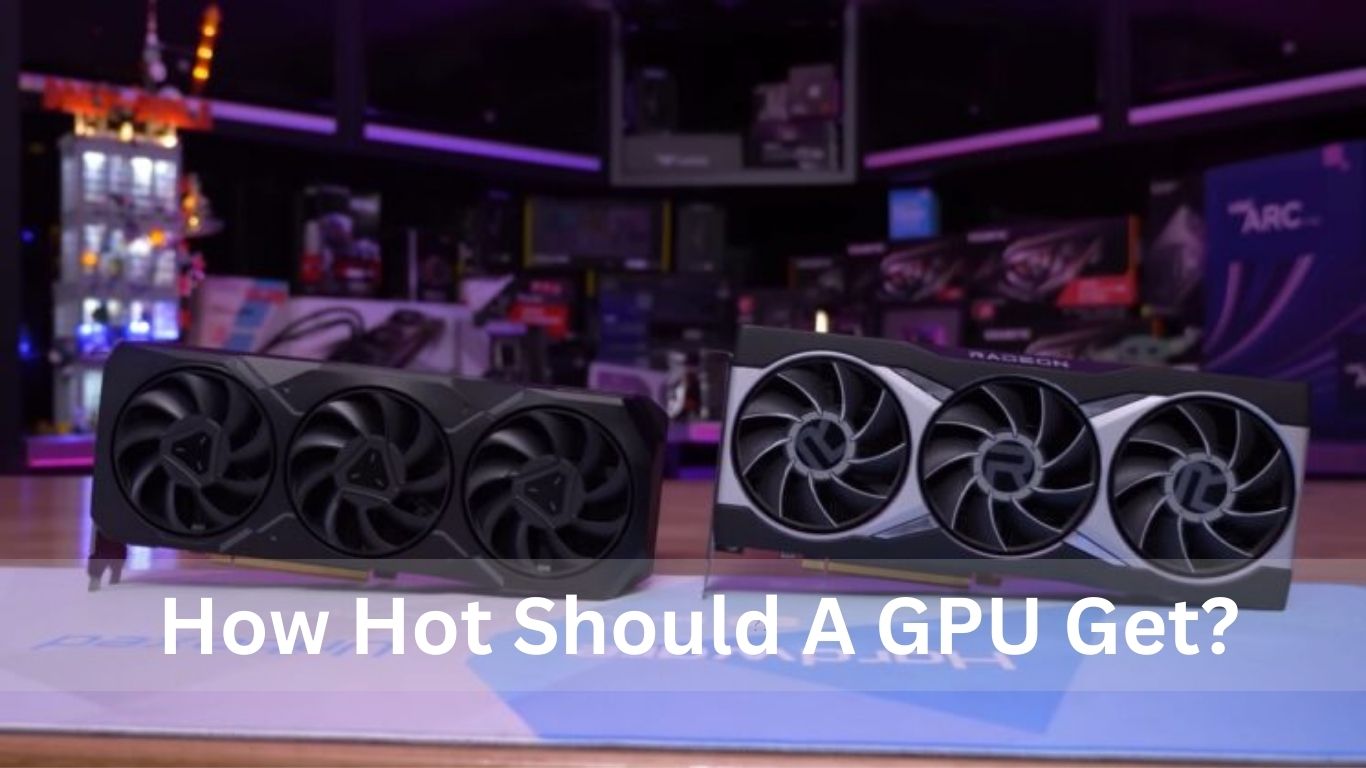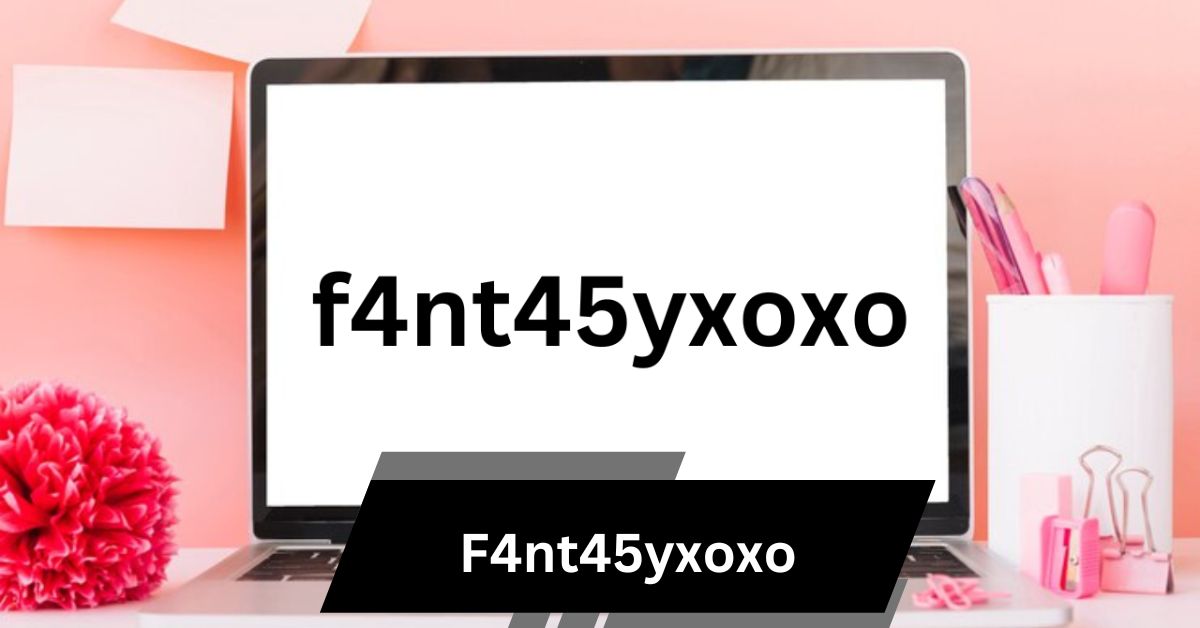As a gamer, I often wonder, “How hot should my GPU get?” Knowing the right temperature is important for performance and hardware lifespan. Let’s look at safe GPU temperatures and tips to keep it cool during intense gaming sessions.
How Hot Should A GPU Get? (Short answer)
A GPU typically operates safely between 65°C and 85°C under load. Exceeding 85°C can lead to performance issues and damage. Maintaining cool temperatures ensures optimal performance and prolongs your graphics card’s lifespan.
In this article, we will discuss how hot should a gpu get.
What is a GPU?
A GPU (Graphics Processing Unit) is the heart of your computer’s graphics rendering system. Whether you’re gaming, video editing, or doing any task that requires processing large amounts of graphical data, the GPU is doing the heavy lifting. Like any piece of hardware, it generates heat when working hard.
Why Do GPUs Heat Up?
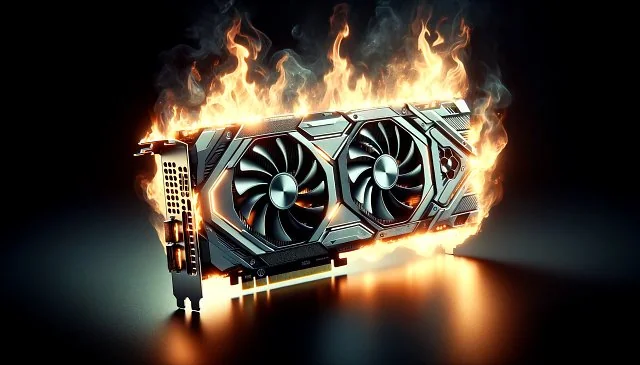
Causes of GPU Heating
The heat generated by a GPU comes from the electricity flowing through its circuits. The harder the GPU works, the more power it draws, and the more heat it produces. It’s natural for your GPU to get warm when it’s in use, especially when performing demanding tasks like rendering high-resolution graphics or running complex simulations.
GPU Workloads and Temperature Spikes
Heavy workloads such as gaming, 3D rendering, or crypto mining push your GPU to its limits, leading to significant temperature increases. Short bursts of high temperatures are expected, but sustained high heat can lead to performance throttling or even permanent damage.
Normal Operating Temperature for GPUs
Ideal Temperature Range
Most GPUs are designed to operate safely within a temperature range of 65°C to 85°C during normal gaming or processing tasks. Anything below 85°C is generally considered safe, but if your GPU frequently hits higher temperatures, it could indicate a cooling issue.
Impact of Brand and Model
Different GPU brands and models can have slightly varying thermal limits. NVIDIA and AMD, the two leading GPU manufacturers, often specify the thermal limits of their GPUs in their product documentation. Some high-end GPUs can handle temperatures up to 95°C, but that doesn’t mean it’s ideal.
Understanding Thermal Limits of GPUs

Manufacturer-Specified Thermal Limits
Each GPU comes with a thermal limit, usually around 95°C to 105°C, depending on the model. When the GPU hits this limit, it will start thermal throttling, reducing performance to avoid overheating.
What Happens If the GPU Exceeds Limits?
If your GPU regularly exceeds its thermal limits, you risk permanent damage. Prolonged exposure to excessive heat can reduce your GPU’s lifespan and lead to hardware failures.
Factors Affecting GPU Temperature
Ambient Temperature
The environment around your PC plays a big role in your GPU’s temperature. If you’re in a hot room, your GPU will naturally run hotter, as it relies on the surrounding air to cool down.
Airflow in the PC Case
Proper airflow in your PC case is crucial. Without sufficient airflow, the heat generated by your GPU and other components has nowhere to go, causing internal temperatures to rise.
Overclocking and Its Impact
Overclocking your GPU increases its performance but also generates more heat. If you decide to overclock, ensure your cooling system can handle the extra heat load.
Signs of an Overheating GPU
Warning Signs and Symptoms
An overheating GPU might cause your PC to crash, freeze, or display graphical glitches. You may also hear your GPU fans working harder than usual as they try to cool down the system.
Performance Issues Related to Overheating
When a GPU overheats, you may experience a drop in performance as it begins to throttle to prevent damage. This can result in lower frame rates or stuttering in games.
How to Monitor GPU Temperature?
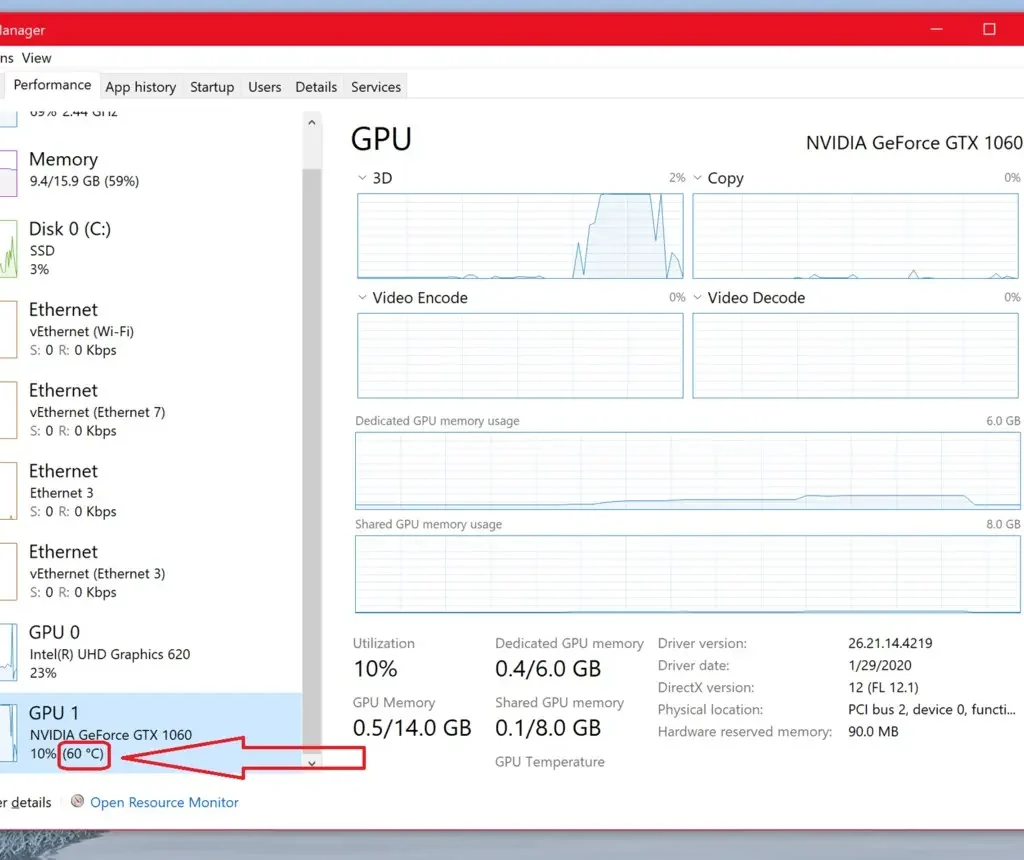
Using Built-In Tools
Many modern GPUs come with built-in temperature monitoring tools. NVIDIA’s GeForce Experience and AMD’s Radeon Software both provide real-time temperature data.
Third-Party Software for Monitoring
For more detailed monitoring, third-party tools like HWMonitor and MSI Afterburner can give you a comprehensive overview of your GPU’s temperature and performance.
What to Do If Your GPU Gets Too Hot?
Solutions for Reducing Heat
If your GPU is running hot, cleaning your fans and dusting out your case can improve airflow. Additionally, adjusting the fan curve in your GPU’s software can help it cool down more efficiently.
Improving Airflow and Cooling
Consider upgrading your PC’s cooling system. Adding more fans or investing in a better-quality GPU cooler can help keep temperatures in check.
How do GPU cooling systems work?
Air Cooling vs. Liquid Cooling
Most GPUs come with an air cooling system, but for extreme performance, liquid cooling is another option. Liquid cooling is more effective but also more expensive and complex to set up.
Passive Cooling Options
Some GPUs use passive cooling, relying on heat sinks without fans. These are typically found in low-power GPUs and are less effective for high-performance tasks.
How Overclocking Affects GPU Temperature?
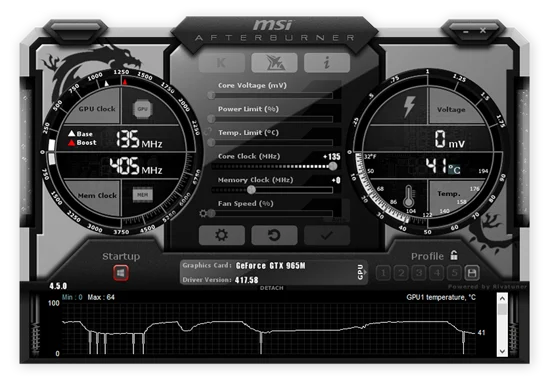
What is overclocking?
Overclocking refers to increasing the GPU’s clock speed beyond its factory settings for better performance. However, this results in higher heat generation.
Risks and Benefits of Overclocking
While overclocking can boost performance, it can also lead to overheating if not managed properly. Ensuring you have adequate cooling is essential if you plan to overclock.
Read Also: What’s A Good Gpu Temp – The Guide Of 2024
How to Keep Your GPU Cool?
Regular Maintenance Tips
Regularly clean your PC’s interior, especially the fans and heat sinks, to prevent dust buildup. Dust can obstruct airflow, leading to overheating of your GPU.
Optimising Your PC Setup for Cooling
Ensure your PC is positioned in a well-ventilated area and consider adding more case fans or even a dedicated GPU fan for better cooling.
The Role of Thermal Paste and Pads
What is Thermal Paste?
Thermal paste is a material used between the GPU and its cooler to enhance heat conduction. Over time, this paste can become dry, which decreases its effectiveness.
How and When to Reapply It?
If your GPU is consistently running hot, you might need to reapply thermal paste. It’s recommended to do this every few years or when you notice significant temperature increases.
Why Temperature Matters for GPU performance?
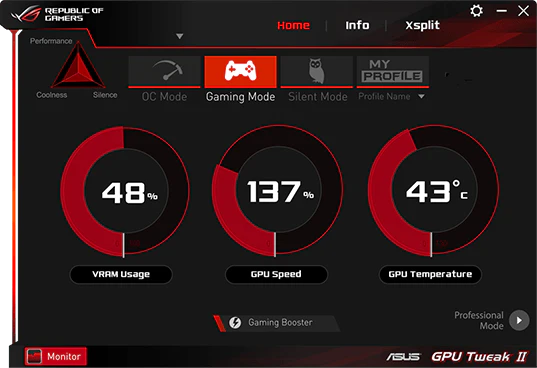
Impact on Performance and Longevity
A consistently hot GPU can cause performance issues, including throttling and crashing. Over time, high temperatures can degrade the hardware, shortening its lifespan.
Does a hotter GPU reduce lifespan?
Yes, running a GPU at high temperatures for extended periods can reduce its overall lifespan. Keeping your GPU cool is key to ensuring it performs well for years to come.
Ideal CPU and GPU Temperature Range Charts
Wondering if your PC is too hot? Keeping your CPU and GPU cool is important for good performance. When gaming, your CPU should stay between 70°C and 85°C and your GPU below 85°C. For normal tasks, aim for 40°C to 75°C.
CPU & GPU Ideal Temperature Chart (in Celsius)
Here’s a simplified CPU and GPU ideal temperature chart in Celsius:
| Status | Ideal | Good | Risky | Danger |
| CPU (Idle) | <50°C | 50-65°C | 65-75°C | >75°C |
| CPU (Low Load) | <70°C | 70-80°C | 80-85°C | >85°C |
| CPU (Max Load) | <80°C | 80-85°C | 85-90°C | >90°C |
| GPU (Idle) | <55°C | 55-65°C | 65-80°C | >80°C |
| GPU (Low Load) | <75°C | 75-85°C | 85-90°C | >90°C |
| GPU (Max Load) | <85°C | 85-90°C | 90-95°C | >95°C |
CPU & GPU Ideal Temperature Chart (in Fahrenheit)
Here’s a simplified CPU and GPU ideal temperature chart in Fahrenheit:
| Status | Ideal | Good | Risky | Danger |
| CPU (Idle) | <122°F | 122-149°F | 149-167°F | >167°F |
| CPU (Low Load) | <158°F | 158-176°F | 176-185°F | >185°F |
| CPU (Max Load) | <176°F | 176-185°F | 185-194°F | >194°F |
| GPU (Idle) | <131°F | 131-149°F | 149-176°F | >176°F |
| GPU (Low Load) | <167°F | 167-185°F | 185-194°F | >194°F |
| GPU (Max Load) | <185°F | 185-194°F | 194-203°F | >203°F |
Do You Need a GPU for Gaming?
Yes, you need a GPU for gaming. The GPU, or Graphics Processing Unit, handles the rendering of images and graphics in video games. While some basic games can run on a CPU alone, a dedicated GPU provides much better performance and visual quality.
Factors That Contribute To An Overheating GPU
Several things can cause your GPU to overheat:
- GPU-Dependent Games: Some games require more power and can heat up your GPU quickly.
- Cooling System Quality: A good cooling system helps keep your GPU cool. If it’s poor, your GPU can overheat.
- Ambient Temperature: High room temperatures can affect your GPU’s performance and cooling.
- Case Quality: A poorly designed PC case can trap heat and reduce airflow.
- Dust Buildup: Dust can block airflow and cooling fans, leading to higher temperatures.
- Age of Your PC: Older PCs may have outdated components that don’t cool as effectively.
- Airflow Quality: Good airflow in your case is crucial for keeping temperatures down.
- Non-Functioning Fans: If your computer fans aren’t working properly, your GPU can overheat.
- Bottlenecking: When other components limit your GPU’s performance, it can cause overheating.
- Old Thermal Paste: The thermal paste between the GPU and its cooler can dry out over time, reducing heat transfer.
It’s often a mix of these problems that causes overheating. For example, if your PC case is old and dusty and the fans aren’t providing enough airflow, you’ll need to clean your case, upgrade to a better one, and possibly replace the fans to help your GPU stay cool.
What Is A Normal GPU Temperature For Gaming?
For most GPUs, a normal gaming temperature ranges from 65°C to 85°C (149°F to 185°F). It’s important to remember that different manufacturers and models may have varying safe temperature limits. Generally, try to keep the temperature below 85°C, as this helps ensure better performance and longevity. If you’re unsure, keeping it cooler is always a good idea.
GPU Temperature Operating Ranges
Here’s a summary of the operating temperature ranges and minimum PSU requirements for popular GPUs:
Nvidia:
| RTX 4090: 0-90°C, 850W |
| RTX 4080 Super: 0-90°C, 750W |
| RTX 4080: 0-92°C, 750W |
| RTX 4070 Ti Super: 0-90°C, 700W |
| RTX 4070 Ti: 0-90°C, 650W |
| RTX 4070 Super: 0-90°C, 700W |
| RTX 4070: 0-90°C, 650W |
| RTX 3090 Ti: 0-92°C, 850W |
| RTX 3090: 0-93°C, 750W |
| RTX 3080 Ti: 0-93°C, 750W |
| RTX 3080: 0-93°C, 750W |
| Radeon RX 7900 XTX: 0-110°C, 800W |
| Radeon RX 7900 XT: 0-110°C, 750W |
| Radeon RX 7800 XT: 0-110°C, 700W |
| Radeon RX 7700 XT: 0-110°C, 700W |
| Radeon RX 6950 XT: 0-110°C, 850W |
| Radeon RX 6900 XT: 0-110°C, 850W |
| Radeon RX 6800 XT: 0-110°C, 750W |
| Radeon RX 6800: 0-110°C, 650W |
| Arc A770: 0-100°C, 600W |
| Arc A750: 0-100°C, 600W |
| Arc A580: 0-100°C, 550W |
What Does A High GPU Temperature Mean?
A high GPU temperature usually means the GPU is working hard, but it’s not always a problem if it stays within normal operating ranges. However, if high temperatures last for hours, performance may suffer. Use tools like GPU-Z to monitor temperatures, especially during gaming or heavy tasks.
How to Lower Your GPU Temperature?
Here’s how to lower your GPU temperature:
- Increase airflow: Keep your PC in an open space and avoid blocking vents.
- Add fans: Install extra case fans or a liquid cooling system.
- Clean regularly: Remove dust using compressed air.
- Check GPU fans: Ensure they work and set a custom fan curve.
- Lower room temperature: Use AC or a fan to cool the environment.
- Reapply thermal paste: Refresh the GPU’s thermal paste for better heat transfer.
How to Monitor Your GPU Temperature?
To monitor your GPU temperature:
- Windows: Press CTRL + SHIFT + ESC, go to the Performance tab, and check GPU temperatures.
- Linux/Windows: Use Open Hardware Monitor to track GPU, CPU, and other hardware temps.
- macOS: Use XRG for monitoring system temperatures, including the GPU.
Regular monitoring helps prevent overheating and costly repairs.
How Hot Is Too Hot? What’s a Good GPU Temperature?
A good GPU temperature is between 65°C and 85°C (149°F to 185°F). Staying in this range helps prevent heat damage and extends the GPU’s lifespan. Regular cleaning, good airflow, and a cool room temperature also help keep your GPU in safe operating conditions.
Worry About Gpu Working Temperature?
It’s important to monitor your GPU’s working temperature. If it gets too hot, especially above 85°C, it can slow down performance or even damage the hardware. Keeping it cool ensures better performance and a longer lifespan for your GPU.
Average GPU Temp While Gaming
The average GPU temperature while gaming is usually between 65°C and 75°C (149°F to 167°F). This is a safe range for most GPUs. If temperatures go above 85°C, it could lead to performance issues or reduce the GPU’s lifespan.
Average GPU Temp Idle
The average GPU temperature when idle is typically between 30°C and 50°C (86°F to 122°F). This range indicates that the GPU is not under heavy load. Higher idle temperatures may suggest poor airflow or dust buildup.
Read Also: How To See My Computer CPU or Ram Speed – Complete Details In 2024
Good CPU and GPU Temps Celsius
Good CPU temperatures:
- Idle: 30°C to 50°C
- Under load (gaming/video editing): 60°C to 80°C
Good GPU temperatures:
- Idle: 30°C to 50°C
- Under load (gaming): 65°C to 85°C
Staying within these ranges helps maintain performance and prolong the lifespan of your components.
Nvidia GPU Temperature Range
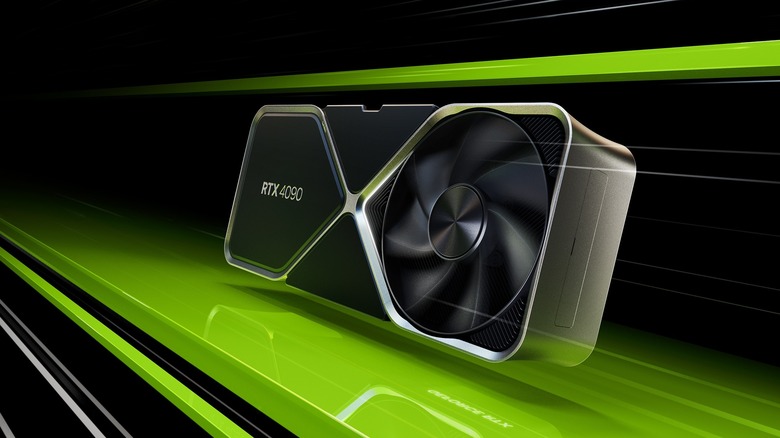
The temperature range for NVIDIA GPUs is generally as follows:
- Idle: 30°C to 50°C (86°F to 122°F)
- Gaming (under load): 65°C to 85°C (149°F to 185°F)
- Max safe temperature: up to 90°C (194°F), though it’s best to stay below 85°C for optimal performance and longevity.
Keeping your GPU within these ranges helps ensure it runs smoothly and lasts longer.
What Is A Good GPU Temperature Range? (How Hot Is Too Hot?)
A good GPU temperature range is 65°C to 85°C (149°F to 185°F) when gaming. If it goes above 90°C (194°F), it may be too hot and could cause problems. Keeping it cool helps ensure better performance and longer life.
What Is A Safe GPU Temperature (I Know It Differs For Idle, Load, Etc.)
A safe GPU temperature generally is:
- Idle: 30°C to 50°C (86°F to 122°F)
- Under load (gaming): 65°C to 85°C (149°F to 185°F)
- Max safe temperature: up to 90°C (194°F), but it’s best to stay below 85°C for optimal performance and longevity.
Regular monitoring and good cooling can help maintain these safe temperatures.
What Are The Optimal Temperature Ranges For A CPU Under Load?
The optimal temperature range for a CPU under load is between 65°C and 80°C. This range ensures the CPU works efficiently without overheating. Staying below 85°C is key to maintaining good performance and avoiding long-term damage.
At What Temperature Should I Start To Worry About My Gpu Overheating?
If your GPU temperature exceeds 85°C, it’s time to check the cooling system. While some GPUs can handle higher temps, this is generally too hot for most, and consistent overheating can lead to reduced performance or damage.
What Is Considered A Safe Operating Temperature For A CPU During Regular Use?
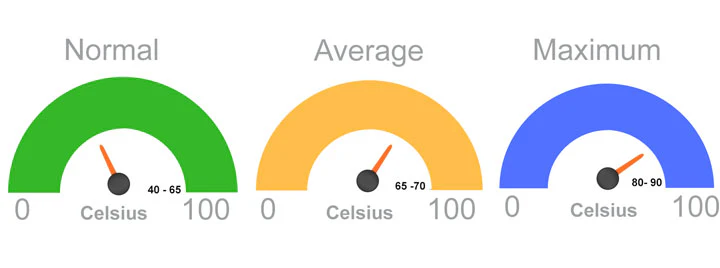
A safe operating temperature for a CPU during regular use is between 40°C and 65°C. Staying within this range ensures smooth performance and helps prevent overheating during everyday tasks.
How Hot Is Too Hot For A GPU When Running Graphics-Intensive Applications?
For GPUs, temperatures above 85°C are considered too hot when running graphics-intensive applications. Consistently running at higher temperatures can negatively affect performance and potentially cause long-term damage. Keeping it below this threshold helps ensure stability and longevity.
What Factors Can Influence the Normal Operating Temperatures Of A CPU and GPU?
Several factors can influence the normal operating temperatures of a CPU and GPU:
- Room Temperature: Higher ambient temperatures can increase component temperatures.
- Airflow: Good airflow inside the case helps cool components effectively.
- Workload: Intensive tasks, like gaming or video editing, raise temperatures.
- Dust Build-Up: Dust can block vents and fans, leading to higher temperatures.
- Thermal Paste: Old or degraded thermal paste reduces heat transfer efficiency.
Are There Any Long-Term Effects Of Running A CPU Or GPU At High Temperatures?
Yes, running a CPU or GPU at high temperatures for extended periods can have long-term effects. It can shorten the lifespan of the components, lead to frequent crashes, and cause system instability. Keeping temperatures within safe limits is crucial for reliable performance and longevity.
What Is The Maximum Temperature For A GPU?
The maximum temperature for a GPU can vary by manufacturer.
- AMD GPUs: The maximum operating temperature is typically around 110°C. Exceeding this can cause the GPU to throttle performance or shut down the system to prevent damage.
- Nvidia GPUs: The maximum temperature varies by generation, but most Nvidia GPUs will automatically shut down before reaching 100°C. Regularly running near these limits can lead to thermal throttling and potential long-term damage. Keeping temperatures well below these thresholds is advisable for optimal performance and longevity.
FAQ,s
1. Is 80 C Too Hot For Gpu?
For most GPUs, 80°C is okay when you’re gaming or using heavy software. However, it’s getting close to the upper limit. Keeping your GPU temperature below 85°C is better for long-term performance and avoiding damage.
2. Is 75 C Too Hot For Gpu?
A GPU running at 75°C is safe, especially during gaming or heavy tasks. It’s within normal limits, and there’s no need to worry. Just make sure it stays under 85°C to avoid long-term issues or damage.
3. How Hot Should A CPU Get?
A CPU should ideally run between 40°C and 70°C (104°F to 158°F) under normal workloads. During heavy tasks like gaming or video editing, temperatures can rise to 80°C (176°F). However, staying below 85°C is crucial to prevent long-term damage and ensure good performance.
4. How To Lower Gpu Temp?
To lower GPU temperature:
- Improve airflow: Place your PC in an open area with good ventilation.
- Add extra fans: Increase cooling by installing case fans or a liquid cooler.
- Clean your GPU: Remove dust with compressed air.
- Check GPU fans: Ensure they work properly and adjust fan curves.
- Lower room temperature: Use an AC or fan for cooler air.
- Reapply thermal paste: Refresh the GPU’s thermal paste to improve heat transfer.
5. How Hot Should A GPU Get For Gaming?
For gaming, a GPU should stay between 65°C and 85°C (149°F to 185°F). If your GPU runs hotter, it can cause problems over time. Keeping it cool by managing airflow and cleaning dust will help performance.
6. What Temperature Is Hot For A GPU?
A GPU is considered hot if it goes above 85°C. While many GPUs can handle this for short periods, keeping it under 85°C is better to avoid problems like performance slowdowns or possible damage over time.
7. What Are Normal CPU and GPU Temps?
Normal temperatures for a CPU are around 30°C to 60°C when idle and 70°C to 85°C during heavy tasks. For GPUs, normal temperatures are 30°C to 40°C when idle and 70°C to 80°C during gaming or intense use.
8. How hot can a GPU run without damage?
A GPU can typically run safely up to 85°C (185°F) during heavy use. Some high-end GPUs can handle temperatures up to 90-95°C (194-203°F), but consistently running at these temperatures can reduce the GPU’s lifespan and may cause damage over time. Keeping it below 85°C is ideal for long-term performance.
9. What Are Ideal & Dangerous Temps For You CPU and GPU?
Ideal temperatures for a CPU are 30°C to 60°C and for a GPU, 30°C to 70°C. Dangerous temperatures are above 85°C for both. Staying within these ranges helps prevent overheating and keeps your computer running well.
10. What’s a Good (And Safe) GPU Temperature When Gaming?
A good and safe GPU temperature when gaming is between 70°C and 80°C. Staying within this range helps ensure that your GPU runs smoothly without overheating or causing damage. Temperatures above 85°C should be monitored closely.
11. What Temperature Should My GPU Have When Playing A Game?
When playing a game, your GPU should ideally be between 70°C and 80°C. This range is safe for performance. If it gets above 85°C, it’s best to check your cooling system to prevent overheating.
Conclusion
In summary, your GPU should typically operate between 65°C and 85°C under normal conditions. Monitoring and managing your GPU’s temperature is crucial for maintaining performance and prolonging its lifespan. With the right cooling solutions and regular maintenance, you can keep your GPU running smoothly, even under heavy workloads.