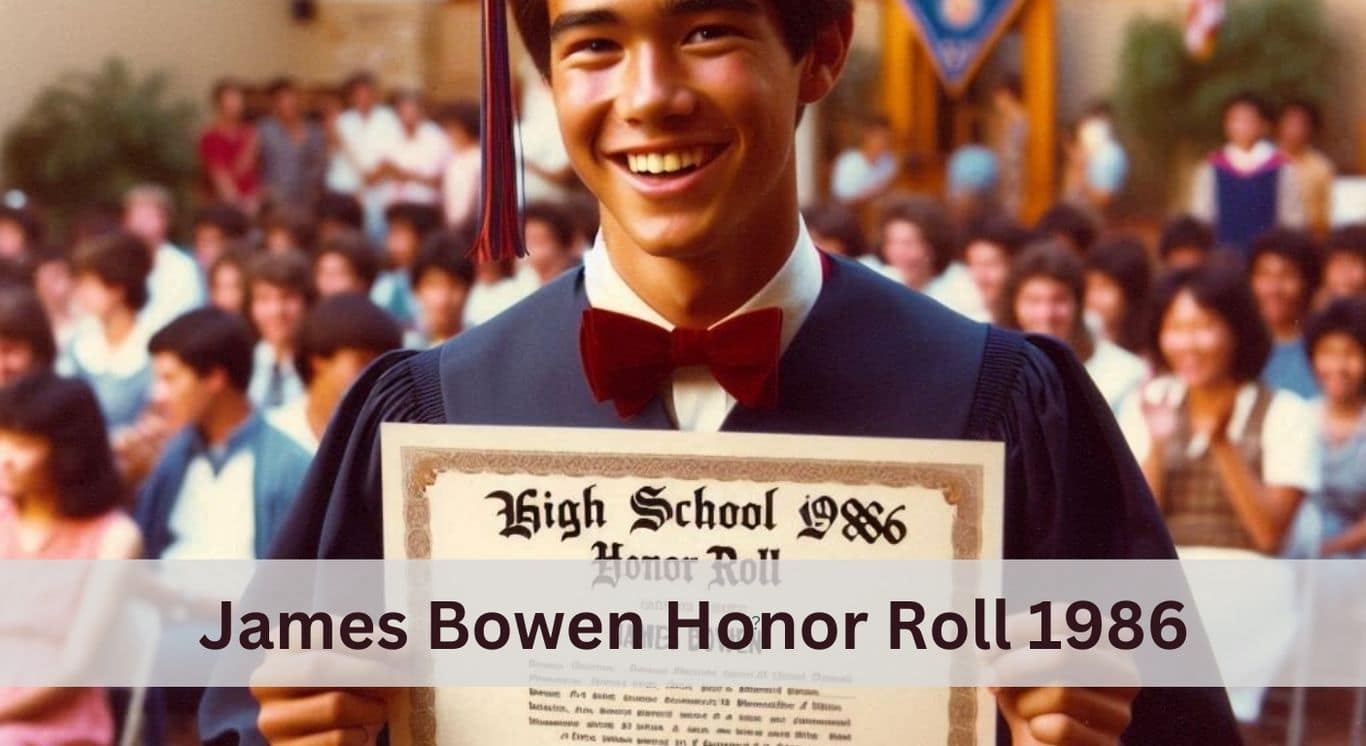Introduction to the Sharpen Study App
The Sharpen Study App is designed to revolutionize the way individuals learn and retain information. This app serves as a comprehensive educational tool, offering features tailored to enhance study routines and improve knowledge retention. Compatible with multiple devices, the platform ensures accessibility for students, professionals, and lifelong learners.
Key functionalities include customizable flashcards, adaptive quizzes, note organization, and progress tracking. The app employs techniques grounded in cognitive science, such as spaced repetition and active recall, to optimize learning efficiency.
Interactive dashboards provide insights into performance, helping users identify strengths and weaknesses. With a user-friendly interface and rich content library, Sharpen adapts to diverse learning styles seamlessly.
Key Features of Sharpen Study App
- Customizable Study Plans: Users can create tailored study schedules based on their goals, subjects, and timelines. The app adapts to changes, ensuring flexibility.
- Interactive Flashcards: Visually engaging and easily accessible, flashcards enhance memory retention on-the-go.
- Progress Tracking: The app provides detailed insights into learning milestones, helping users monitor their achievements.
- Collaborative Tools: Allows group study sessions with collaborative notes and real-time discussions.
- Gamified Learning: Implements quizzes and challenges to make studying engaging and rewarding.
- Offline Availability: Study materials can be accessed without internet, ensuring uninterrupted learning.
- Cross-Platform Compatibility: Synchronizes seamlessly across mobile, tablet, and desktop devices.
Personalized Study Plans: Tailoring Your Learning Process
Sharpen Study App allows users to customize their learning journeys by creating personalized study plans. These plans help individuals focus on their unique goals, learning pace, and preferred study methods. Users can:
- Set specific daily, weekly, or monthly study targets.
- Select topics or subjects to match their academic or professional needs.
- Adjust study intensity and duration according to their schedules.
The app’s adaptable features, such as progress tracking and performance analysis, ensure learners stay on course. Notifications and reminders keep users accountable, while the flexibility to tweak plans ensures adaptability. Tailoring learning fosters better retention, boosts motivation, and optimizes efficiency.
Time Management Tools for Effective Study Scheduling
The Sharpen Study App includes robust time management tools designed to optimize study schedules. These tools cater to diverse learning needs and preferences.
- Customizable Study Timers: Users can set personalized study durations using timers based on techniques like the Pomodoro method.
- Calendar Integration: By syncing with external calendars, the app helps users align study sessions with academic deadlines.
- Task Prioritization: A priority-setting feature lets users sort tasks by importance or deadlines.
- Progress Tracking: Graphs and metrics offer insights into study habits over time.
- Reminders and Notifications: Alerts ensure that no session or deadline is overlooked.
These features empower learners to balance academic demands effectively while promoting consistency.
Interactive Learning Modules to Enhance Engagement
Sharpen Study App offers interactive learning modules designed to make studying more dynamic and engaging. These modules cater to various learning preferences and include tools like virtual flashcards, concept mapping, and gamified quizzes. Users can track their progress through each module, identifying areas that need improvement.
To enhance comprehension, the modules incorporate:
- Video Tutorials: Visual explanations for complex concepts.
- Instant Feedback: Designed to reinforce correct answers and clarify misconceptions.
- Scenario-based Activities: Real-world applications for practical learning.
Each module adapts to the user’s pace, ensuring a personalized experience. The blend of interactivity and adaptability maximizes focus, helping learners retain information effectively.
Tracking Progress and Setting Milestones
The Sharpen Study App empowers users to monitor their progress and set achievable milestones for their learning journey. By using built-in tracking tools, learners can visualize their study patterns and identify areas that need attention.
- Daily Goals: Users can set daily goals to establish consistent habits.
- Milestones: Break down larger objectives into smaller, manageable steps.
- Progress Charts: Interactive charts display completed tasks and improvement metrics.
- Reminders & Alerts: Timely notifications ensure steady progression.
These features foster accountability and focus, helping users stay aligned with their objectives while celebrating accomplishments along the way. Transitioning seamlessly between tasks enhances both motivation and productivity.
The Role of Analytics in Measuring Learning Outcomes
Analytics serves as a cornerstone in understanding a learner’s progress and pinpointing areas for improvement. By leveraging data, it measures metrics such as time spent on tasks, quiz accuracy, and topic mastery. This continuous tracking provides a comprehensive view of individual performance patterns.
Key insights are derived through features such as:
- Performance Dashboards: Offer visual summaries of progress.
- Engagement Metrics: Track consistency and interaction levels.
- Adaptive Feedback: Identify strengths and tailor recommendations.
Moreover, analytics fosters personalized learning by identifying trends and adjusting study plans accordingly. These tools ultimately empower educators and learners to make data-driven decisions for optimized results.
Collaborative Learning: Connecting with Peers on Sharpen
Sharpen facilitates collaborative learning by enabling students to connect with like-minded peers. Users can join study groups or create their own, fostering an environment for sharing ideas and tackling challenges together. The app includes tools for real-time discussions, peer-to-peer file sharing, and collaborative brainstorming through digital whiteboards.
Interactive features, such as polls and Q&A sections, help spark engagement, making it easy to crowdsource solutions and clarify doubts. Sharpen also allows for personalized invites, creating focused groups for specific classes or topics. This ensures a secure and targeted learning experience. These features help bridge the gap between independent study and collective growth.
Gamification: Making Learning Fun and Motivational
Gamification enhances the learning experience by integrating game-like elements into educational activities. By turning routine study sessions into engaging challenges, learners stay motivated and achieve better outcomes. Features include:
- Point Systems: Tracking progress with points encourages consistent effort and task completion.
- Leaderboards: Friendly competition can inspire users to excel and aim for higher scores.
- Achievements and Badges: Unlockable rewards create a sense of accomplishment and reinforce positive behaviors.
- Levels and Challenges: Gradual difficulty increases keep learners engaged without overwhelming them.
These features foster interactive learning environments, making studying rewarding and enjoyable while promoting goal-setting and persistence in learners of all ages.
Accessibility and User-Friendly Interface
The Sharpen Study App is designed to be accessible and intuitive, ensuring learners of all ages and abilities can navigate effortlessly. It supports multiple platforms, including iOS, Android, and web browsers, offering flexibility for different devices. The interface prioritizes clarity with crisp icons, legible fonts, and streamlined menus tailored for easy operation.
To enhance inclusivity, the app incorporates features like text-to-speech, adjustable font sizes, and dark mode options. Interactive design elements, such as swipe gestures and drag-and-drop functionalities, improve usability. Moreover, the app offers multilingual support, catering to a diverse user base worldwide. Transitioning between tools is seamless, fostering an efficient learning experience.
Expert Tips for Maximizing the Use of Sharpen Study App
- Customize Your Study Plans: Users should tailor study plans by inputting specific goals, deadlines, and topics to create a personalized road map for their learning.
- Leverage Spaced Repetition: Utilize the app’s spaced repetition feature to revisit flashcards and notes based on scientifically-proven intervals for better long-term retention.
- Organize Notes Effectively: Categorize notes with tags and folders to streamline access and keep study materials tidy.
- Engage with Interactive Tools: Take advantage of mind maps, quizzes, and progress trackers to make studying more dynamic and engaging.
- Set Realistic Notifications: Enable reminder alerts for study sessions, but avoid overloading the schedule to maintain focus and prevent burnout.
- Sync Across Devices: Ensure the app is synced across all devices, providing seamless access to materials anytime and anywhere.
Troubleshooting Common Issues with Sharpen Study App
Users encountering problems with the Sharpen Study App can follow specific steps to resolve them:
- Login Errors: Ensure internet connectivity. Verify login credentials and reset the password if necessary. Clear the app cache to resolve persistent login issues.
- Sync Problems: Check synchronization settings. Enable data permissions for the app and attempt to manually sync. Reinstalling the app can help in extreme cases.
- Crashes or Freezes: Update the app to the latest version. Close other background applications to free up system resources. Restart the device if crashes persist.
- Payment Issues: Confirm payment details and ensure adequate funding. For subscription concerns, contact app support with the transaction ID for assistance.
Comparing Sharpen Study App with Other Learning Platforms
When examining Sharpen Study App alongside other learning platforms, distinct features emerge. Unlike many conventional apps, Sharpen offers an adaptive learning algorithm that customizes study plans based on user progress. Competing platforms, such as Quizlet or Anki, focus heavily on flashcards, whereas Sharpen integrates spaced repetition with interactive quizzes and progress tracking.
Sharpen also supports offline access, a feature not universally available on similar platforms. Additionally, its intuitive user interface ensures a seamless experience, surpassing the complexity of tools like Evernote for academic use. While others emphasize specific functions, Sharpen combines diverse tools in one app, fostering a more holistic learning approach.
Final Thoughts on Integrating Sharpen Study App into Your Study Routine
Incorporating the Sharpen Study App into daily learning strategies offers numerous enhancements to productivity and focus. By setting clearly defined goals within the app, users can create personalized study plans tailored to different subjects or tasks. The app’s time management tools, such as reminders and time-blocking features, ensure learners stay consistent in their efforts, fostering discipline and habit formation.
Furthermore, the analytics feature provides actionable insights into progress, helping users fine-tune their study techniques for better outcomes. Transitioning smoothly between study sessions and breaks is made easier through the app’s intuitive timers and prompts, promoting sustained mental focus.